Smart Trace in Beam Studio uses the onboard camera to scan and trace the outline of simple patterns. The process is quite simple, first you draw something on paper and the camera in beamo will convert your drawing to a digital file, you can then print the file on the materials of your choice. This feature can also be found on our app, BeamCam.
1. Place the artwork in the work area.

2. Use camera preview to take snapshots of the artwork.
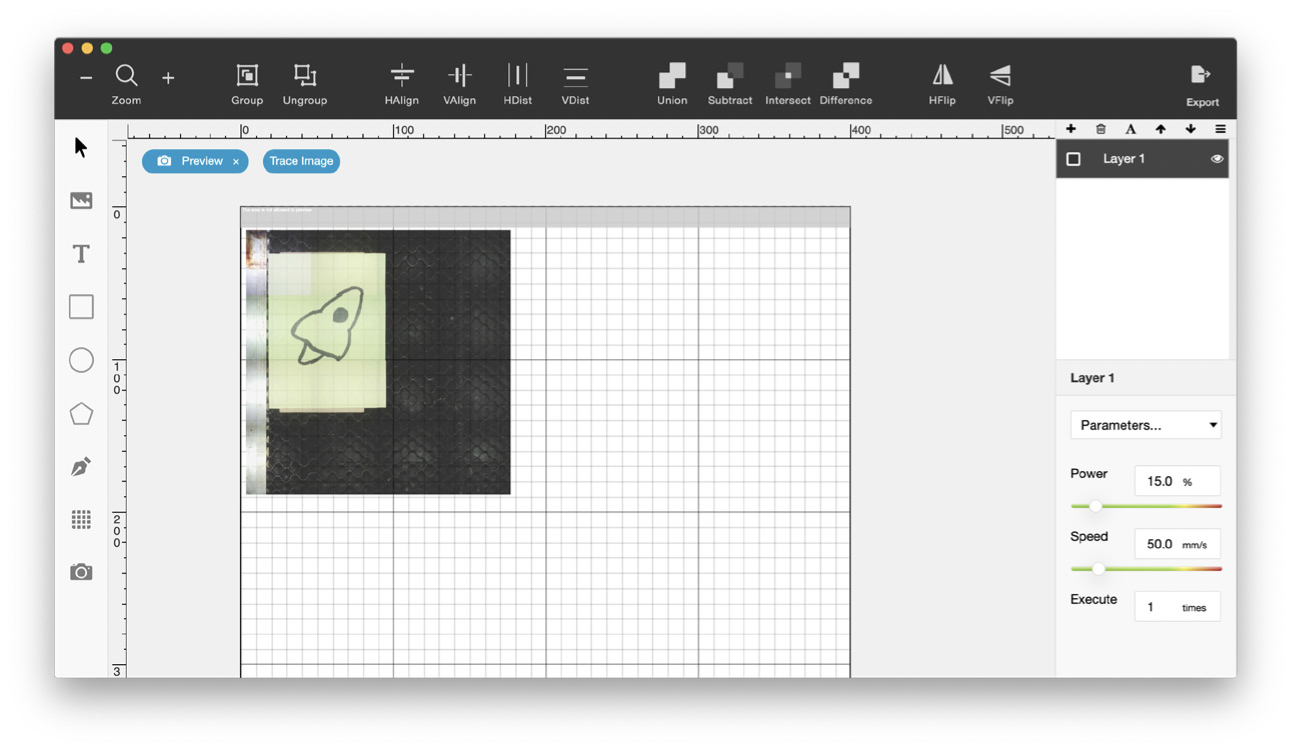
3. Click "Trace Image" and drag a square around the artwork that you want to trace. You’ll see a preview of what your beamo will engrave. Anything in black will be engraved, and nothing else will be.
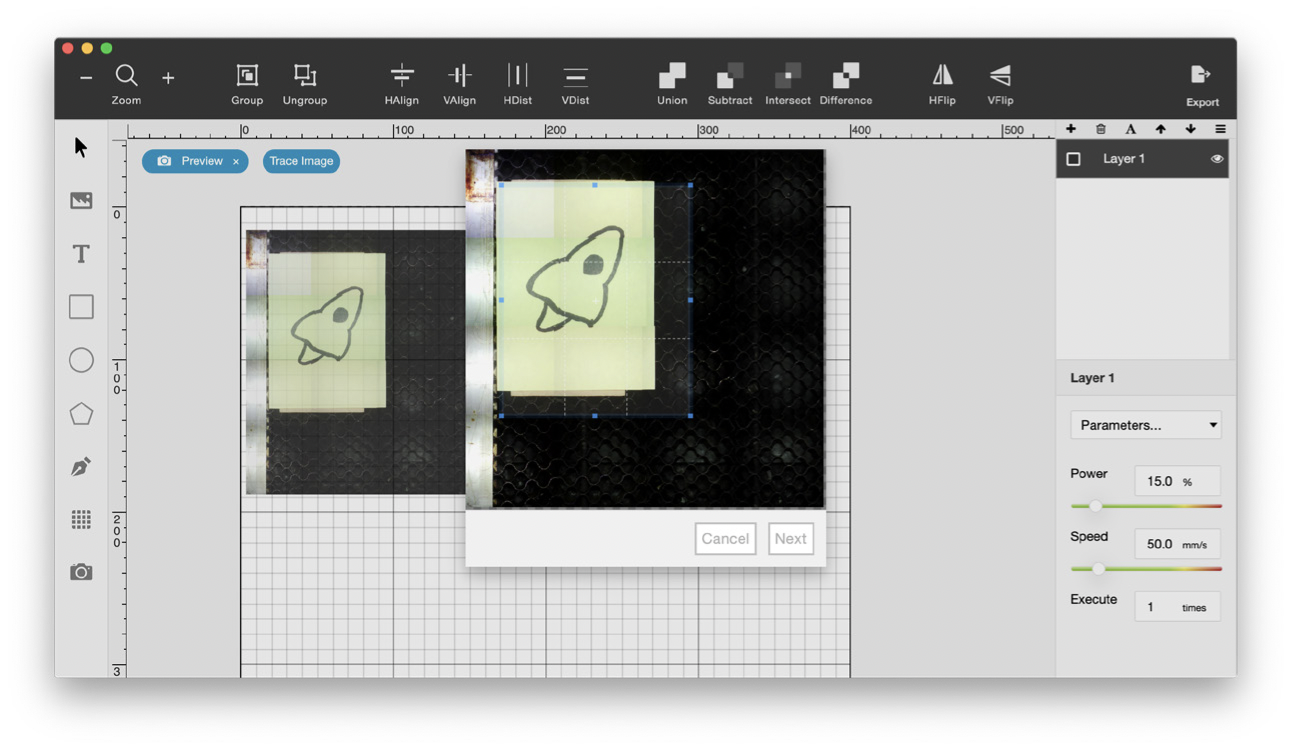
4. Darken or remove small details like dirt and noise by adjusting the exposure threshold value.
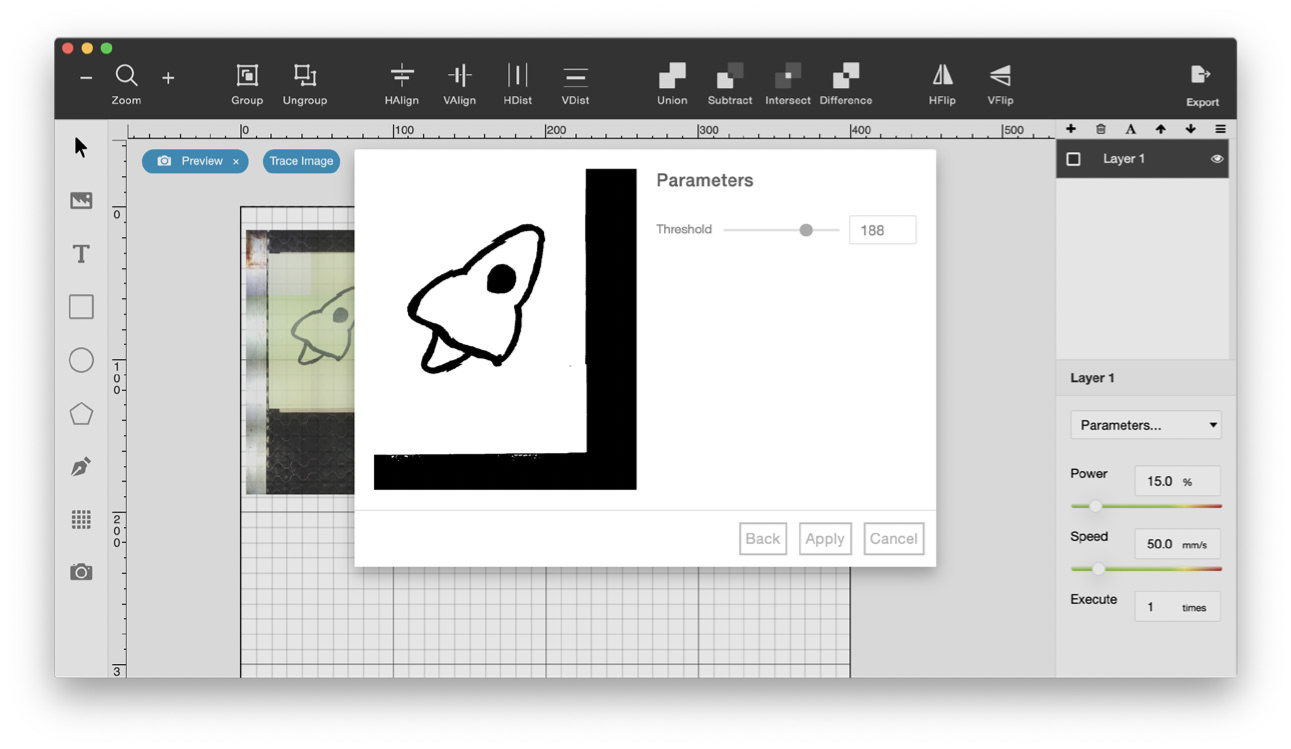
5. Click "Preview" and when your trace looks ready, click "Apply".
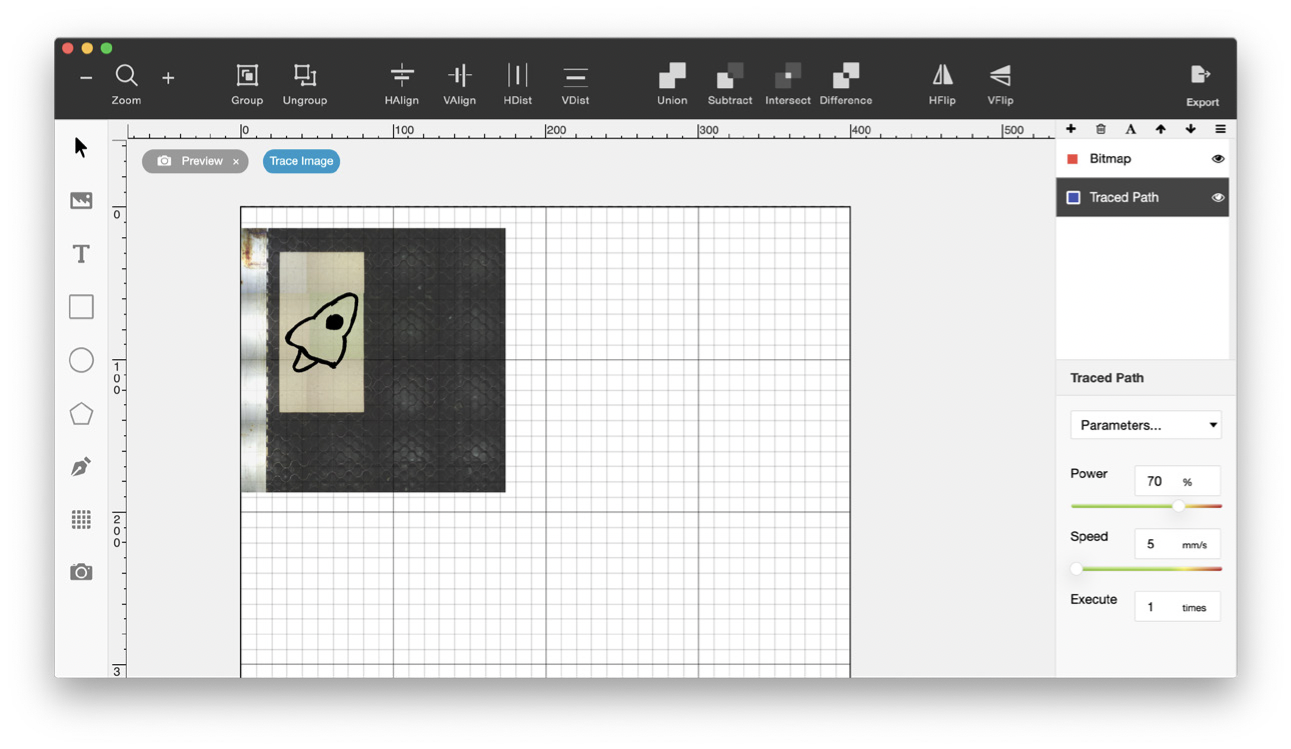
6. Set the power and speed and start the laser job. Prepare to see your newly digitized artwork!


