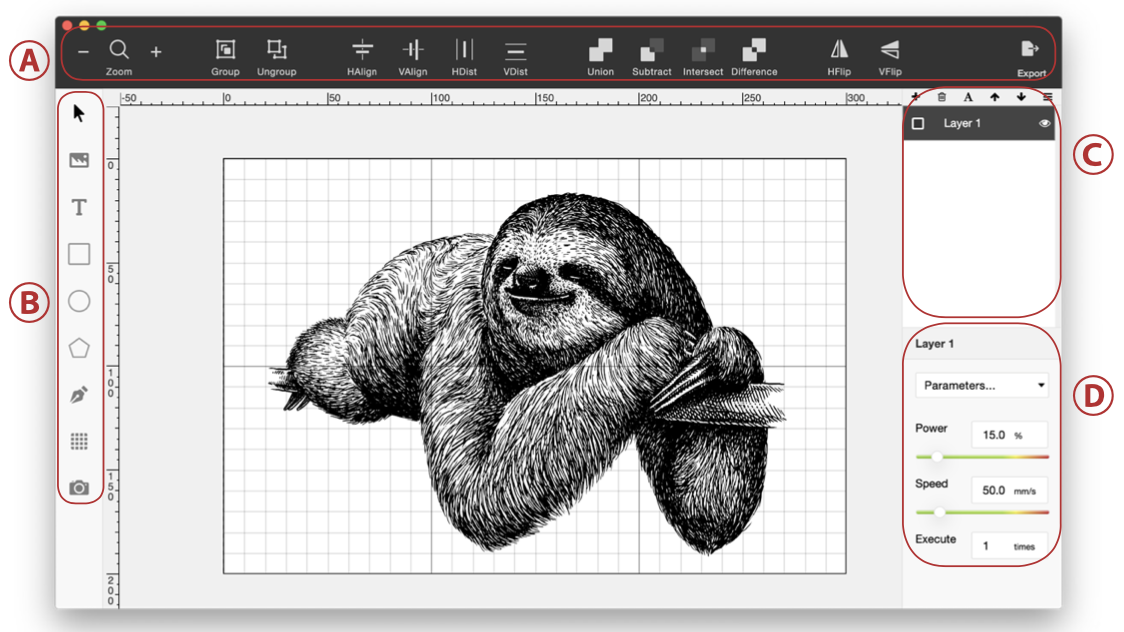
A. Object Placement
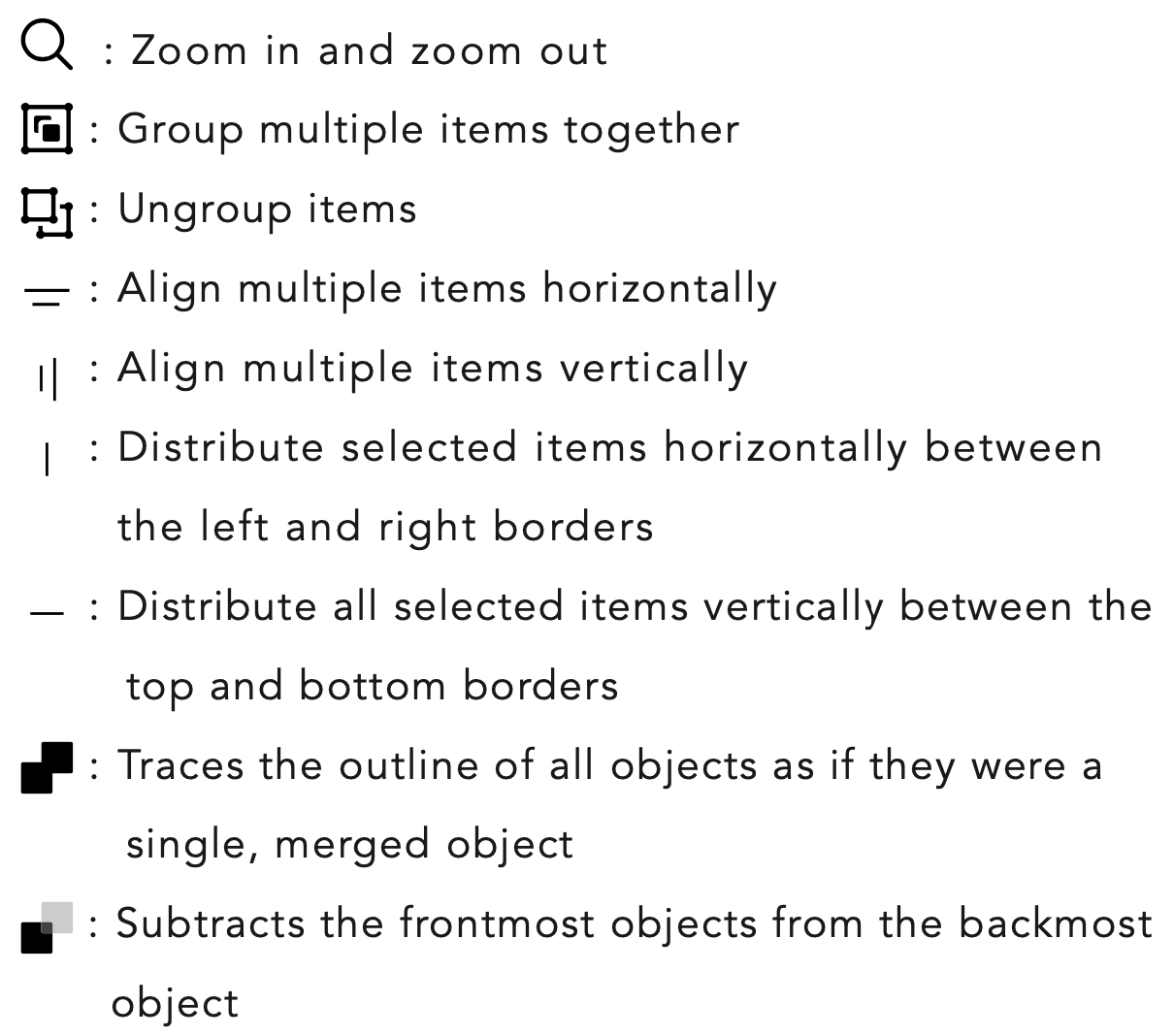
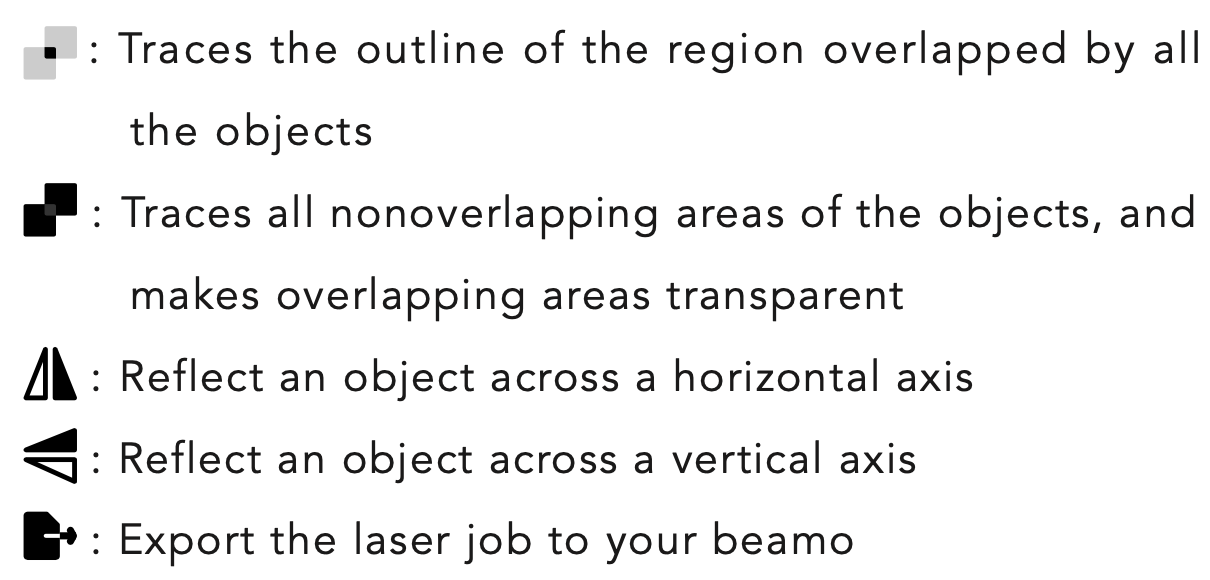
B. Object Editing
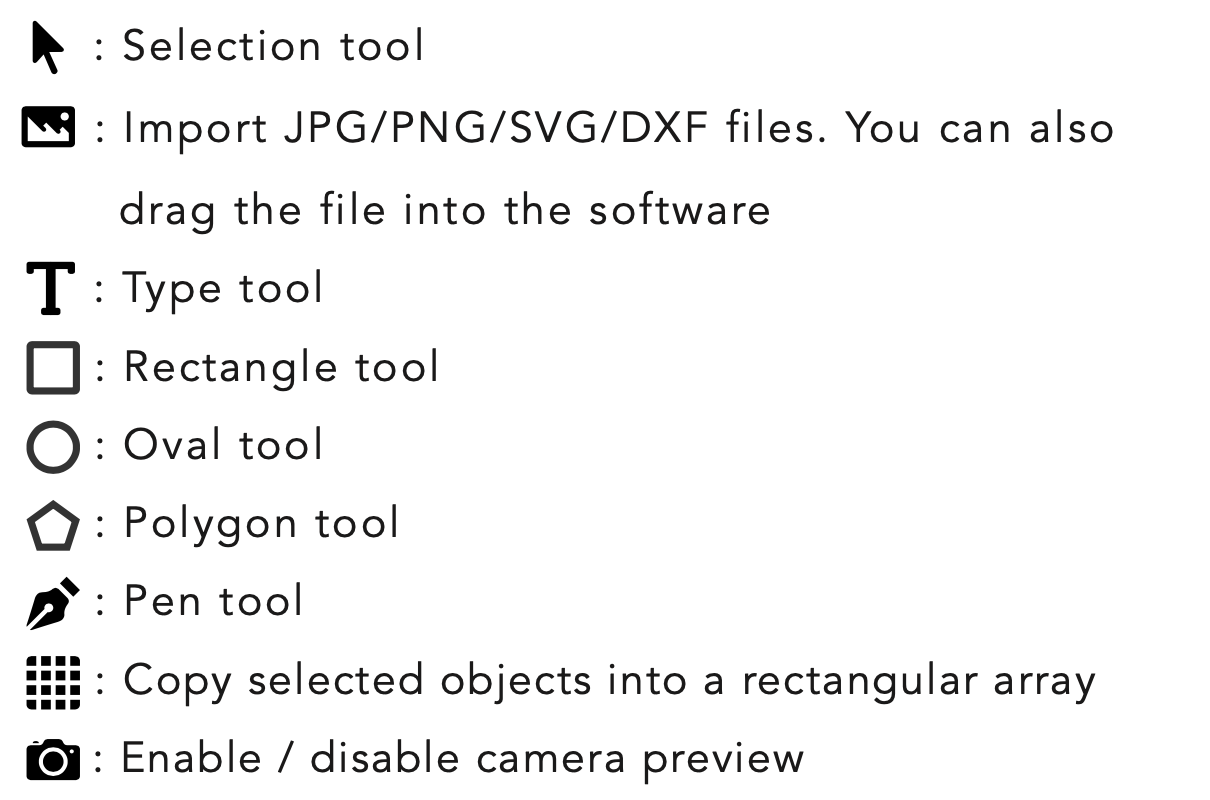
C. Layer Management
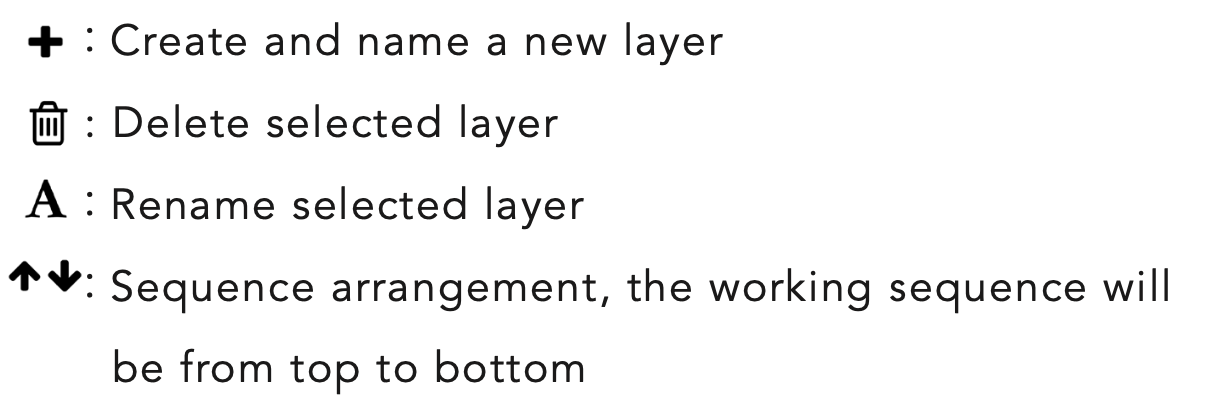
D. Power and Speed Setting
Parameters for commonly used material can be found in the "Parameters..." drop-down list. Customized parameters can be set using "Save". Use "Manage" to edit or remove saved parameters. Power is set by the percentage which means a 30W machine can output 30W if the power setting is 100%. Speed is set by mm per second. Execution count can be set to repeat the same action on a single layer.
![]() Parameters may vary with different materials. Try built-in parameters on the first run and then fine
Parameters may vary with different materials. Try built-in parameters on the first run and then fine
tune the parameters for better results.![]() The power setting is recommended to not exceed 70% to avoid the drastic consumption of laser
The power setting is recommended to not exceed 70% to avoid the drastic consumption of laser
tube.

